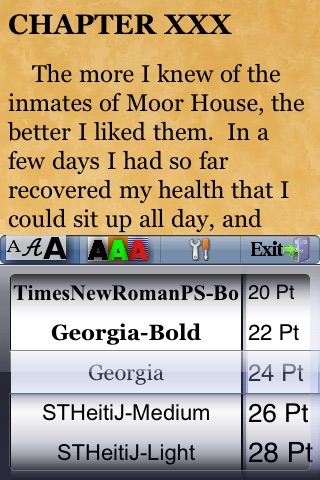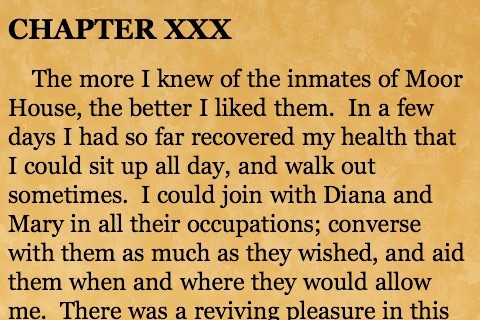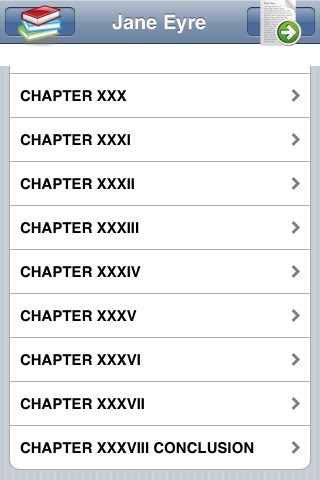
For a limited time Please enjoy this beloved classic and remarkable work of literature for FREE!
If you like our reader-Loudreader, please go to App Store and search "LoudReader" to check out our popular collections and any other great works:
Bible(English, Spanish, Portuguese, French, German, Danish, Japanese, Chinese, Italian, Russian, Korean, etc.)
Complete Bronte Collection (6 books)
Jane Austen: the complete novel collection
Sherlock Holmes Complete Collection
Charles Dickens Major Works collection (16 books)
Classic books on Politics and Economic (30 books)
800+ Fables and Tales collection
Ten Romance Stories
Charlotte Brontes "Jane Eyre," a beloved classic and remarkable work of literature, has long been one of the readers favorites.
LoudReader, an advanced iPhone reader application, provides the following important customer benefits:
* True full screen reading mode
* Real time font/font size and color/texture previews allow you to select fonts and colors and see in real time what pages would look like
– Support all iPhones available fonts
– Support different font size
– Support 70+ font color /background color/texture
* Continuous reading experience (One tap for page down/up; Left/right swipe to next/previous chapter/story)
* Portrait and landscape reading mode
* Remembers the last reading location (exact book, chapter and scroll position)
* Quick scrolling navigation between chapters/stories to provide an overview of the entire book
* Quick reference feature and web browser type functions maintain users browser history
* Displays rich formatted HTML book (NOT plain text)
* Quick and easy access to the Reader Instruction/Help
LoudReader User Instructions:
* Each chapter/story is displayed in a continuous page, use finger to scroll the page down/up to read:
- One tap on the top 1/4 of the screen to page up
- One tap on the bottom 1/4 of the screen to page down
- Swipe Left to the next chapter
- Swipe right to the previous chapter
* Double tap on the screen to pop up the control panel to access chapter navigation/ font / font size/ font color / background color/background texture
– use picker to choose a chapter and tap on the bottom blue arrow → to read
- Tap the "tool/setup" button for font / font size / font color / background color/background texture
- Tap the “?” button for Reader Instruction/Help
- Tap the bottom left "i" button to access the book content index page
* Tap the book icon on the top left of the content index page to access other books in a multi-book application